STOP PAYING! Use EXCEL Instead For These 7 Software Tasks
Even as a small company, we spend too much money on software subscriptions! It leaves me wondering, ‘Could we use Excel to do at least some of jobs?’ And potentially make thousands in cost-savings.
In this session, I show you seven common situations in which Excel offers a practical and cost-effective solution to expensive software. All solutions mentioned are at least inspired by our own projects, and most are fully operational in the real world. A download file is available to get you started with the ideas mentioned.
DOWNLOAD FILE LINKS
Timesheet Form (complete this yourself!)
Timesheet Responses Excel File (view your response)
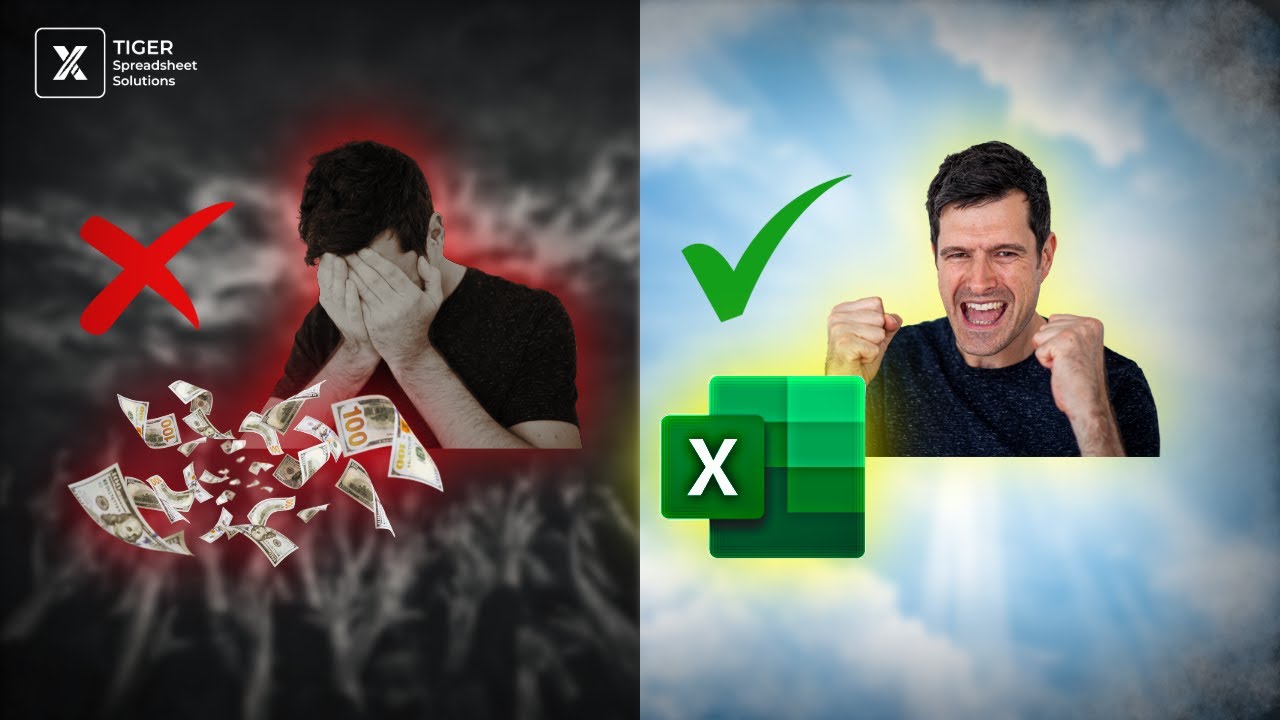
WATCH THE VIDEO Here
1. QUESTIONNAIRES
If you’re collecting data for some purpose, do you need specialist questionnaire software? Many paid options exist, but, if your questions are relatively straightforward, Microsoft Forms offers a cost-effective alternative. It’s easy to set up, distribute and the data is automatically collated just where we like it – in Excel.
We have a client who measures customer experience in the B2B catering industry. They gather views on aspects of service on a scale of 1-10, and allow the respondent some free text answers, too. These types of questions are perfect for Microsoft Forms.
2. TIMESHEETS
Completion and submission of timesheets for contractors is something we’ve been asked to do several times in the engineering sector.
The trickiest thing here is often pay calculation – the basic shift length is easy to derive, but what about double or triple pay, and the impact of weekends / holidays? Luckily, Excel is perfect for modelling this kind of logic and I’ve included a simple example in the download file.
From here, Excel dovetails with Power Automate to create a fully automated timesheet submission and acknowledgement process.
WATCH NEXT
3. INVOICING
Yes, every business needs an accounting system, in my opinion. We use a tool called Quikfile which I recommend. But, if you are seeking to replicate a single accounting function, do you need to pay for a whole system, the majority of which you’ll never use? Probably not.
Suppose you wish to create customer invoices at the click-of-a-button. Yes, paid software is an option, but Excel offers a practical and cost-effective alternative.
4. STUDENT PROGRESS TRACKING
The education sector is flooded with student performance tracking products. But, do cash-strapped schools actually need them? Over the years, we’ve completed dozens of projects for schools and colleges –helping them get exactly the analysis they need without a costly software subscription.
Student data is usually straightforward – numerical data in time intervals (eg. every term) that needs analysing, hopefully proving an upward trend! It’s the conversion of numbers to letters (‘grades’) that school managers often find tricky.
5. SENDING EMAILS
One thing our company spends a small fortune on is email marketing. And yes, if you have several thousand people on your mailing list, expensive software is the way to go. But, if you’re emailing dozens or perhaps hundreds of people, Excel automation is worth considering and comes in at a fraction of the cost.
Both VBA (from the desktop) and Power Automate (from the cloud) automate sending emails to address listed in Excel. Yes – all you have to do is list the addresses in Excel, and the automation mechanism does the rest!
6. STATISTICAL ANALYSIS
I used to hate statistics. In fact, I almost failed my Masters degree because I wasn’t very good at the topic. How did I eventually learn? Through Excel! Excel is a great place to learn statistics in an intuitive way. And, in my opinion, it’s the best platform for basic statistical analysis.
In the video download file, I include a basic statistical analysis that might just make you fall in love with stats! And, it’s all, done using basic Excel formulae – no need for SPSS or any other statistical software.
7. TRANSLATION
Remember those questionnaires we spoke about at the start of the session? Well, there’s more to this project than I initially told you. Yes, our customer’s clients are international and often prefer local languages to English. Why not – you would want to gather feedback in somebody’s first language, right?
This stretched my knowledge of Excel VBA. But, the solution we found is equally efficient as it is elegant – and costs nothing more than a Microsoft 365 subscription.